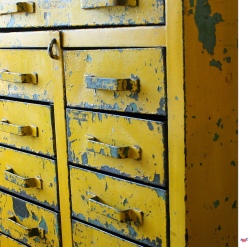 Generally, in this blog, I write about culture and politics. Today we’re taking a detour. I make my living online. As a freelance web content developer and project manager, my whole professional world is contained in my tiny little Macbook Air. I rely on web-based tools – very few of which I pay for – to organize content, communicate with clients efficiently, and track my productivity.
Generally, in this blog, I write about culture and politics. Today we’re taking a detour. I make my living online. As a freelance web content developer and project manager, my whole professional world is contained in my tiny little Macbook Air. I rely on web-based tools – very few of which I pay for – to organize content, communicate with clients efficiently, and track my productivity.
About once a week I find myself demoing one of my favorite tools for a friend or colleague. To save time, I’ve collected my favorite free tools – the ones I use daily – in one convenient post. Whether you’re just getting your small business of the ground or if you’re looking for the right tool to help you solve a problem, try my list of essential tools to decrease your budget and increase your productivity.
- Evernote – This is the bibliography of my life. I use Evernote to organize research into separate virtual notebooks – including to-do lists, audio recordings, photos, text and website clippings. I keep my life, personal and professional, squirreled away in hundreds of notes that I search by keyword or tag to find what I need in an instant. 100% free, unless you want to explore sharing notes and some of their other robust business features.
- Google – Everyone knows about Gmail and Google Maps, but there are a variety of less appreciated Google tools – and tips and tricks for using them.
- Calendar – Sure, you know you can make multiple calendars, sync them with your phone and manage your schedule with them. But do you make public calendars you can share with your clients displaying your availability for meetings or projects? Or you can elect to share just your free/busy information from your primary calendar, to keep things simple.
- Voice – Stop using multiple phone numbers (home, home office, cell) right now with Google Voice. Set up one phone number that can be answered anywhere and forwarded to more than one phone number. Make calls from within your Gmail window. Basic services are free, calling internationally costs money.
- Drive – You’ve probably experimented with using Drive (perhaps better known as Google Docs) for creating and collaborating on documents, spreadsheets and perhaps presentations. But Drive is also great as a rudimentary file sharing system – you can upload PDFs, images and other files to share with colleagues or clients. Organize content into separate folders, designating some for sharing with specific people.
- Now – Google Now is a new and little-known app for your phone – once you configure it for your needs, it will send you notifications about traffic on your way to work, scores for your favorite teams, reminders about tasks, flight on-time status and points of interest in your surroundings. While I enjoy Now for travel, it is also very convenient to know if there’s unusual traffic on my way to a meeting.
- Mailchimp – If your distribution list is under 2,000 subscribers, it’s free to create templates and signup forms, manage your list and send regular mail. Keep your clients up-to-date, share information with your network and publicize your efforts with clean and professional looking emails.
- Dropbox – If you are creating, managing or sharing a large number of files, Dropbox is your go-to tool to share, store and organize your files. To keep yourself in the “free” limits of Dropbox, move files in and out of your Dropbox folders as you need them.
- Rapportive – This is a great tool you can add to Gmail so that you can view snippets from your contact’s social network profiles as you are viewing your correspondence with them. Excellent for helping you tailor your email to the audience.
- Boomerang – Statistics show that there are good and bad times of the day to send emails, depending on your goals and audience. If you want to make sure your emails reach your clients at the best time, use Boomerang to schedule your “send” times.
- Doodle – Do you feel a little bit dead inside everytime you get an email asking you for your availability for a group meeting or conference call? Train your colleagues and clients to use Doodle to take a poll of participants to determine an optimal meeting time among a large group of people.
- Join.me – If you need to share your screen with a client (or vice versa) to demo an app or discuss images, join.me will get your screen in their browser in seconds. You can switch presenters, pass control back and forth and either use their conference line or their VOIP app. The free tool is relatively full-featured.
- Screenr – Interested in quickly making screen capture videos with voice narration? Screenr is a web-based tool that enables you to make five minute videos and publish them to YouTube instantly. This is a super simple way to capture and share your ideas.
- Lastpass – Never again waste an iota of your brainspace on passwords. Let Lastpass catalog all of your passwords, and use the browser extension to enter usernames and passwords for all the different sites you use. For extra security, let Lastpass generate super-complex passwords for your accounts as you set them up.
Surely I’ve forgotten some great apps and ideas – please share your favorites and I’ll wait for that “shattering glass” moment as I discover the tool I didn’t even know I needed.
Image credit: eduArd on Flickr
